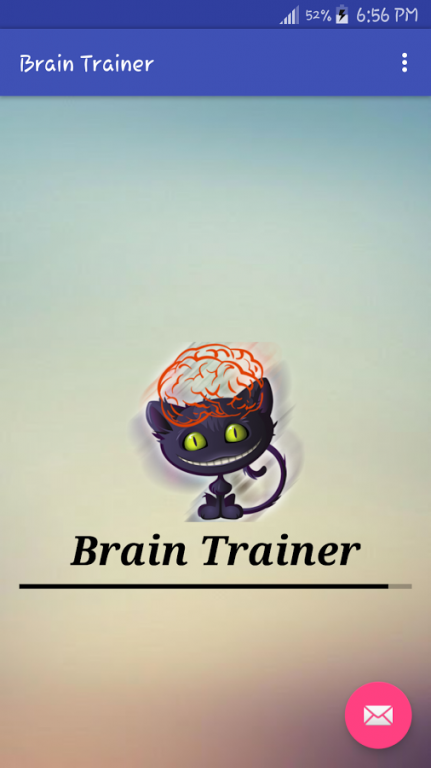Kids Brain Test 1.0
Free Version
Publisher Description
Kids Brain Test app is especially developed to enhance the skills of your babyKids Brain Test is a perfect app for the mental growth for the training of the brain of your baby. It helps your baby to train him/her self with mathematical skills and recognition of alphabets. Interface is extremely simple yet so fascinating which makes this app so easy and fun to use
Five different levels are there for babies to enjoy:
1- Addition :
Kids Brain Test app provides real time addition examples which could be more healthful for your baby brain training.
2- Subtraction:
Kids Brain Test app also provides the real examples of subtraction.
3- Multiplication:
Different examples of multiplication are there in the Baby Brain trainer app.
4- Division:
Division examples makes your baby brain strong and healthy this will helps your baby to solve complex mathematics queries .
5- Alphabets:
Recognition of alphabets is the most common practice by the parents which they want that their baby adopts as early as possible.
Each level has a quiz for your baby and answer is to be given in specific time period. Each correct answer adds up to the scores. In the end of each quiz, the score is displayed.
Salient features of this app:
1- Simple and captivating interface.
2- Different levels
3- Brain Enhancing skills
The basic purpose of Kids Brain Test app is to enhance your baby mind and make the baby able to adopt the basic learning as soon as possible.
In case of any suggestions or complains do not hesitate to contact us.
About Kids Brain Test
Kids Brain Test is a free app for Android published in the Teaching & Training Tools list of apps, part of Education.
The company that develops Kids Brain Test is apptech zone. The latest version released by its developer is 1.0.
To install Kids Brain Test on your Android device, just click the green Continue To App button above to start the installation process. The app is listed on our website since 2016-08-04 and was downloaded 3 times. We have already checked if the download link is safe, however for your own protection we recommend that you scan the downloaded app with your antivirus. Your antivirus may detect the Kids Brain Test as malware as malware if the download link to zone.apptech.apple.braintrainer is broken.
How to install Kids Brain Test on your Android device:
- Click on the Continue To App button on our website. This will redirect you to Google Play.
- Once the Kids Brain Test is shown in the Google Play listing of your Android device, you can start its download and installation. Tap on the Install button located below the search bar and to the right of the app icon.
- A pop-up window with the permissions required by Kids Brain Test will be shown. Click on Accept to continue the process.
- Kids Brain Test will be downloaded onto your device, displaying a progress. Once the download completes, the installation will start and you'll get a notification after the installation is finished.